Some Parties can be known by a number of names, e.g. by an acronym, abbreviated name or variation.
With the Synonyms feature it is possible to create a number of Parties records, each containing a variation of a name, and attach them all to the primary Parties record.
It is then a simple matter to list all variations / synonyms of a Parties record by selecting View>Synonyms from the Parties module Menu bar. This can be useful for ensuring that all relevant records are used in reports or searches.
Read on for details about:
With the Synonyms feature it is possible to create a number of Parties records, each containing a variation of a name, and attach (link) them all to the primary Parties record:
- Search for the Parties record for which you want to create synonymous records.
- Select the Synonym tab.
- Click Attach
 beside the Synonyms field.
beside the Synonyms field.A second copy of the Parties module displays.
- If the synonymous Parties record(s) already exist, search for them
-OR-
Add a New record for each variation of the name of the main Parties record.
- Select the synonymous Parties record(s).
- If adding only one synonymous record, click Attach Current Record

-OR-
If adding more than one synonymous records, click Attach Selected Records
 .
.The Summary Data
 A one line summary of key fields in a record. In Details View the current record's Summary Data displays beneath the Tool bar; and a Target record's Summary Data displays in an attachment field when an attachment has been made. of the selected
A one line summary of key fields in a record. In Details View the current record's Summary Data displays beneath the Tool bar; and a Target record's Summary Data displays in an attachment field when an attachment has been made. of the selected A selected record is one that has been chosen either on its own or to as part of a group of records. It is usual to select the records you want to be affected by an operation before performing the operation. Selected records are used in many instances, e.g. when a number of records are to be: discarded, saved in a group, or attached to another record. A selected record displays on screen with a blue background when in List View. records displays in the Synonyms field.
A selected record is one that has been chosen either on its own or to as part of a group of records. It is usual to select the records you want to be affected by an operation before performing the operation. Selected records are used in many instances, e.g. when a number of records are to be: discarded, saved in a group, or attached to another record. A selected record displays on screen with a blue background when in List View. records displays in the Synonyms field.
With the View Synonyms feature it is possible to add all synonymous records for the selected records to the current results list. This can be useful for ensuring that all relevant records are used in reports or searches:
- Search the Parties module for the required record.
- Select View>Synonyms from the Menu bar.
A message displays telling you how many synonym records were found:
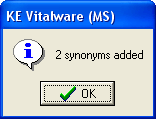
- Click OK.
The synonym records are added to the current results list.