Specifies a label and associated field mappings for Recipient Details or Sender Details when processing (generating or recording) correspondence using the Communications module.
The Field Mappings Registry entry is used to populate the Recipient Details or Sender Details group of fields when processing correspondence sent to or received from clients.
Correspondence relates to a specific module, Births in the example below. For example, if a staff member needs to send a letter about missing birth registration details, the user locates the relevant Births record and initiates a letter by selecting Process>Communications from the Menu bar.
If a recipient has been specified as the default recipient in a template (see How to create and work with a Communications template), when a Staff member selects the template, the Recipient Details fields will be populated with the name and contact details of the default recipient. These details can be changed by the Staff member as required.
Alternatively, the Staff member can select a recipient (if the Direction of the communication is Sent) or a sender (if the Direction of the communication is Received) from the Recipient: (Recipient Details) or Sender: (Sender Details) drop lists on the Details tab of the Communications module. In this example the communication is being sent and Mother was selected from the Recipient: (Recipient Details) drop list:
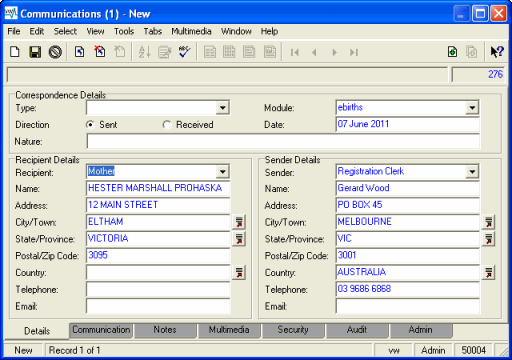
A Field Mappings Registry entry can be specified for any number of recipients or senders. In this example, there is also a Field Mappings Registry entry for another recipient, the father:
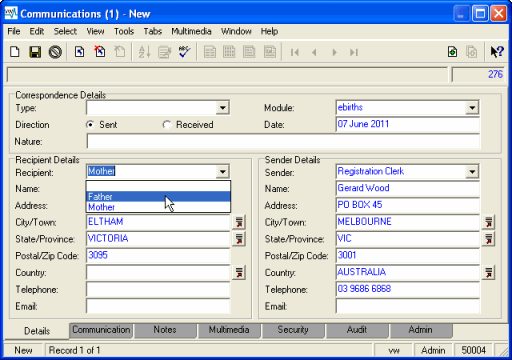
Note:
When creating a template, if you specify a recipient / sender (e.g. Mother) in the Recipient: (Recipient Details) or Sender: (Sender Details) drop lists, that value is added to the Recipient / Sender Lookup List and will therefore display in the Recipient: (Recipient Details) or Sender: (Sender Details) drop lists. In order that users are able to select any additional recipients / senders, e.g. Father, it is necessary to enter Father in the Recipient: (Recipient Details) or Sender: (Sender Details) fields and save the Communications record, or to create a Lookup List entry for that recipient / sender. Until this is done, the title of the recipient / sender will not display in the drop list.
The Staff member can change the recipient by selecting Father from the Recipient: (Recipient Details) drop list and the Recipient Details fields will be populated with the father's details.
The fields to extract information from for each recipient or sender listed in the Recipient: (Recipient Details) or Sender: (Sender Details) drop lists are specified using the Field Mappings Registry entry. The entry provides a descriptive label for the recipient / sender and maps fields in the initiating module (Births, for example) to the Recipient Details or Sender Details group of fields.
Usage
This Registry entry is assigned to groups:
| Key | Group |
|---|---|
| Key 1 | Group |
| Key 2 | Default |
| Key 3 | Table |
| Key 4 | eletters |
| Key 5 | Field Mappings |
| Key 6 | module |
| Key 7 | label |
| Value | column mappings |
Group | Default | Table | eletters | Field Mappings | module | label | column mappings |
where:
module | is the module that the Recipient Details or Sender Details fields will be mapped to. |
label | is a label for the recipient / sender, e.g. This label must be the same as one of the labels specified in Recipient: (Recipient Details) or Sender: (Sender Details) in the template. For example, when a template is designed, if Recipient: (Recipient Details) is specified as If you also want to specify that the recipient could be the father, you would create a Field Mappings Registry entry for |
column mappings | specifies a semicolon separated list of field pairs that map fields in the Recipient Details or Sender Details group of fields to fields in module. |
Examples
This entry specifies that the Recipient is Mother and maps fields in the Births module to each of the Recipient Details field:
| Key | Setting |
|---|---|
| Key 1 | Group |
| Key 2 | Default |
| Key 3 | Table |
| Key 4 | eletters |
| Key 5 | Field Mappings |
| Key 6 | ebirths |
| Key 7 | Mother |
| Value |
|
Note:
Note the RecipientName value combines two fields from the Births module, MotherGivenNames and MotherSurname.
This entry specifies that the Sender is Mother and maps fields in the Births module to each of the Sender Details field:
| Key | Setting |
|---|---|
| Key 1 | Group |
| Key 2 | Default |
| Key 3 | Table |
| Key 4 | eletters |
| Key 5 | Field Mappings |
| Key 6 | ebirths |
| Key 7 | Mother |
| Value |
|
