Specifies which set of fields is associated with each Payment Type on the Payments tab of the POS module.
On the Payments tab of the POS module there is a payment Type Lookup List (named Payment Type) in the Payment Details group of fields. A selection from the Lookup list populates the Type: (Payment Details) field and displays a set of fields that captures data relevant to that type, e.g.:

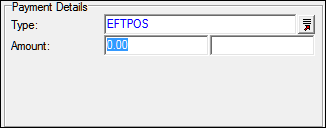
It is the purpose of this entry to associate each payment type with the correct set of fields to display.
Note: Incorrect editing of this entry will result in the POS module operating incorrectly and it is recommended that only KE Software Development staff modify it.
Each possible payment type that exists in the associated Lookup List (Payment Type) must have a Payment Shortcut entry that references a set of fields to display, identified by an integer tabNo.
Note: See Balance Shortcut Registry entry for the corresponding entry for Balance Type.
Usage
This Registry entry is assigned to groups:
| Key | Group |
|---|---|
| Key 1 | Group |
| Key 2 | Default |
| Key 3 | Table |
| Key 4 | epos |
| Key 5 | Payment Shortcut |
| Key 6 | payment type |
| Value | tabNo |
Group | Default | Table | epos | Payment Shortcut | payment type | tabNo |
where:
| payment type | is a payment type listed in the Payment Type Lookup List. |
| tabNo | is a set of fields to display, identified by an integer. The tabNo is defined by Axiell Software Development staff. Contact Axiell Support for details. |
Example
The following entries define the tabs associated with each Payment Type:
Group | Default | Table | epos | Payment Shortcut | Amex | 0 |
Group | Default | Table | epos | Payment Shortcut | Diners | 0 |
Group | Default | Table | epos | Payment Shortcut | Credit Card | 0 |
Group | Default | Table | epos | Payment Shortcut | Cash | 1 |
Group | Default | Table | epos | Payment Shortcut | Check | 1 |
Group | Default | Table | epos | Payment Shortcut | EFTPOS | 2 |
These entries specify that Payment Types of Amex, Diners and Credit Card require the same data to be captured; if any of these Payment Types is selected, the same set of fields (tab 0) will be displayed. It also shows that payment types of CheckCash have a different set of fields associated with them; as does the Payment Type of EFTPOS.
