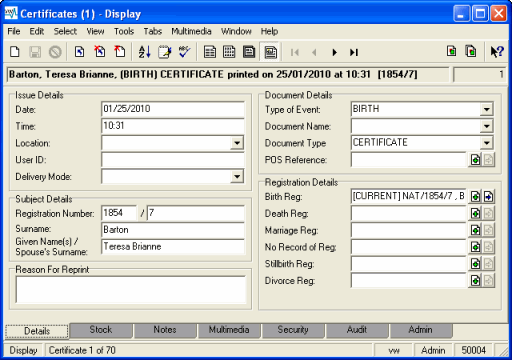Vitalware's certificate production subsystem supports many certificate types with users’ security profiles determining which certificates can be produced on which event records, under which circumstances and to which trays in which printers. It enables certificates to be produced on either plain paper or secure certificate paper as appropriate.
The certificate subsystem includes a comprehensive audit trail of all certificates produced. The audit information is stored in the Certificates module and includes the user performing the operation, the date and time that the product was produced, the type of product (e.g. Birth Certificate on secure numbered certificate paper), the candidate’s name (e.g. name appearing on the produced certificate) and the stock number the certificate was produced on. This provides a permanent record of every certificate produced by the Registry.
The certificate subsystem is integrated with the Security Stock module, which provides certificate security stock inventory control. This module tracks and reports information about unused certificate stock in addition to issued, destroyed and otherwise consumed certificate stock.
The Certificates module holds audit information about certificates ordered and produced.
A Certificates record includes:
- Details about when, where and who issued the Certificate
- Details about the subject of the Certificate
- Type of Certificate
Typical Certificates module tabs and their purpose
Note: As every institution is able to customi
Note:
Use the Field Level Help to find a description of a field as it is used in your organi
| Tab | Description |
|---|---|
|
Details |
Records the date, time and place of issue; who the certificate is for; and details about the type of certificate. |
|
Stock |
Records print details and details about the security stock used for a certificate. |
|
Notes |
See Notes tab for details. |
|
Multimedia |
See Multimedia tab for details. |
|
Security |
See Security tab for details. |
|
Audit |
See Audit tab for details. |
|
Admin |
See Admin tab for details. |