Holds the number of the che
This entry stores the number that the system believes to be the next cheque number for outgoing payments.
A cheque run is initiated by selecting Pos>Pending Refunds from the POS module Menu bar. A query is performed that retrieves all records with outstanding overpayments that need to be refunded. Selecting Print>Cheque Run queries for the next cheque number and the following dialog
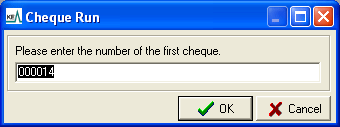
Note: This number is padded with preceding zeros as defined by the Cheque Padding Registry entry.
If a cheque has jammed in the printer or another fault has occurred, this number may be incorrect. The user is able to overwrite this value with the cheque number that appears on the physical cheque that is to be printed next. At the end of the cheque run this entry is updated.
Note: This entry is created and maintained by the system. There is no need for an administrator to adjust this entry.
Usage
This Registry entry is assigned to groups:
| Key | Group |
|---|---|
| Key 1 | Group
|
| Key 2 | Default
|
| Key 3 | Table
|
| Key 4 | epos
|
| Key 5 | Next Cheque Number
|
| Value | value |
Group
|
Default
|
Table
|
epos
|
Next Cheque Number
|
value |
where:
| value | is the number of the cheque that the system believes is next to be printed. |
Example
This entry holds the Next Cheque Number for the dialog
| Key | Setting |
|---|---|
| Key 1 | Group
|
| Key 2 | Default
|
| Key 3 | Table
|
| Key 4 | epos
|
| Key 5 | Next Cheque Number
|
| Value | 000014
|
