External patrons (e.g. general public) and third party data providers (e.g. funeral homes) access Vitalware through customi
Each of the Web interfaces is a secure Java application which connects directly to the Vitalware data source using Vitalware’s JDBC driver. Each interface can be configured to access the Vitalware production tables directly or a copy of these sources on another machine (this copy can be automatically and continuously maintained and refreshed by Vitalware).
Each interface uses server-based configuration files to control the structure of the information presented to users. Each also uses configurable XSLT style sheets and Cascading style sheets to control their format and appearance. This makes these applications very easily integrated into a Vital Records Office’s existing web structure and very easily configured to conform to the Vital Records Office’s preferred online presence.
Vitalware includes an online interface for the general public to search, browse and order copies of historic registration records. Simple search screens are provided to search for birth, death or marriage events. Results are shown in tabular format.
The Registry has total control of which event records are accessible via the Index Browsing web application. For example, most Registries provide access only to historic records (e.g. more than 100 years old), the publication of which does not violate any privacy rights of any individuals.
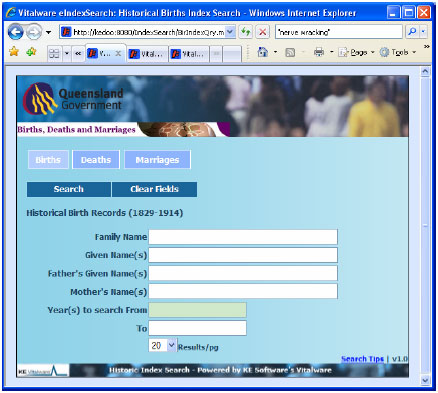
Index browsing: Births search screen.
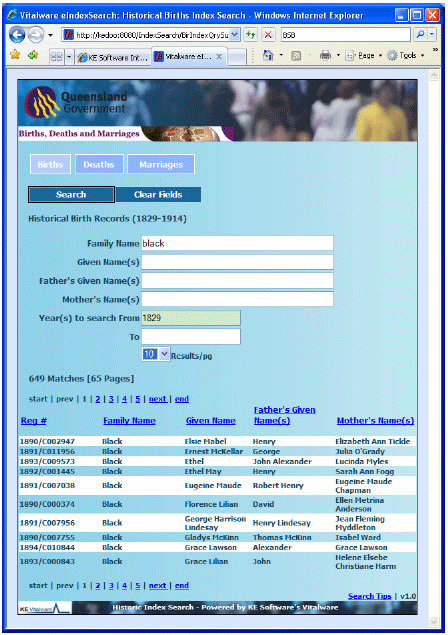
Index browsing: Births search screen showing results.
Vitalware includes a secure Certificate Validation Service (CVS), both interactive and machine-to-machine, which can verify the authenticity of details about an event.
Subscribing organi
The CVS system indicates the validity of the data entered but never discloses any further information about a person. Thus it ensures the privacy of the person while still allowing the requesting organi
CVS is a secure system requiring authenticated access only. Subscribing organi
Typical subscribing organi
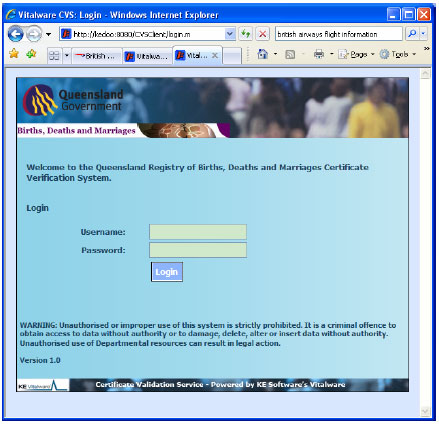
Interactive CVS: Login Screen.
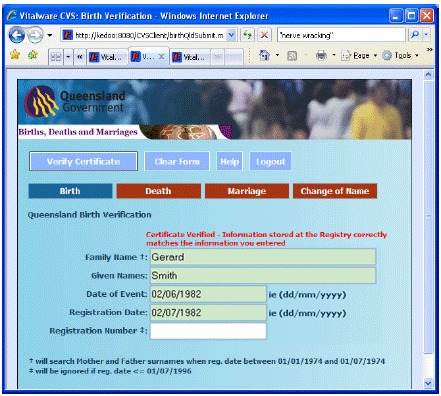
Interactive CVS: Screen showing successful match.
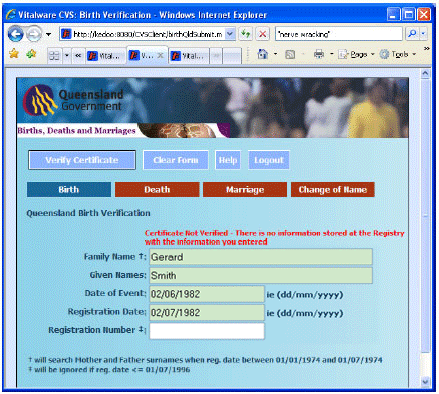
Interactive CVS: Screen showing failure to match details
Vitalware includes a secure interface for marriage celebrants to enter details of an Intention to Marry and subsequently the actual Marriage.
The eMarriages interface enables celebrants to enter all of the details of a proposed marriage and lodge this as an Intention to Marry with the Registry. When the marriage has been performed, the formal marriage application can be submitted and the appropriate documents produced.
Celebrants can store and retrieve their own records in eMarriages prior to formally submitting them for registration. They can then track the status of those submitted records.
Within the Registry, submitted marriage records are stored in a “holding” database. Authori
The eMarriages interface provides a tool bar of functions which support the creation of new records, retrieving stored records, saving records, submitting them to the Registry and producing reports.
For the capture of marriage information, the interface provides a series of “tabs” of fields. The current tab is highlighted in blue. Tabs which have been successfully completed are shown in green, while tabs that have not been visited or which contain data validation errors are shown in red.
The field structure and layout of the tabs is completely configurable onsite.
eMarriages is a secure system requiring authenticated access only. Subscribing celebrants must be provided with an account before the system can be accessed.
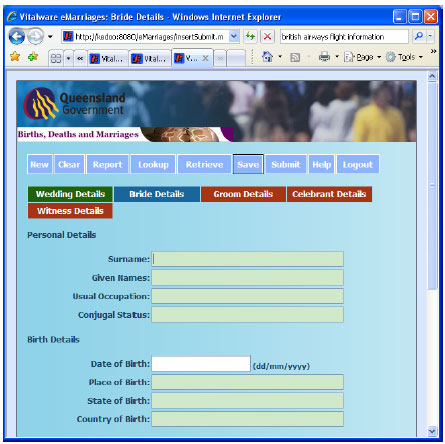
eMarriages: Screen showing entry of Bride Details for new marriage.
Vitalware includes a secure interface for funeral directors to enter death/funeral notification records interactively or in batch. The eDeaths interface uses the same style, format and processing as the eMarriages interface. In addition it provides facilities for the uploading, in bulk, of death registration applications. This enables eDeaths to be integrated into many common Funeral Director systems.
eDeaths is a secure system requiring authenticated access only. Subscribing funeral directors must be provided with an account before the system can be accessed.
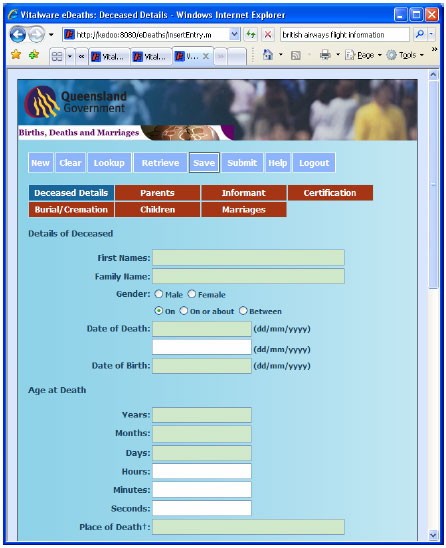
eDeaths: Example of input screen for Deceased's details.
Other Vitalware web interfaces include:
- Secure interface for hospitals to interactively enter details of birth events (hospital notification of birth).
- Interface for general public to lodge details of birth records. These must subsequently be matched against a hospital notification of birth and then approved by the Registry before they are registered.
- Online ordering of Registry products.
