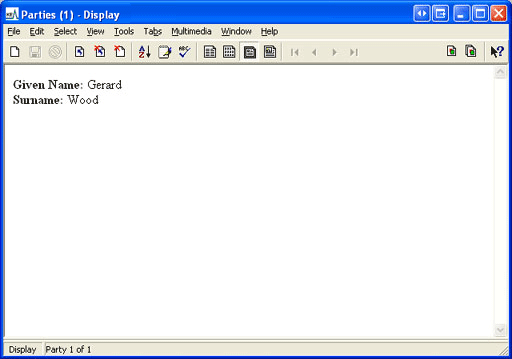Page View is
To view a group of records in Page View, either:
- Click
 in the Tool bar
in the Tool bar-OR-
Select View>Page from the Menu bar.
The records are displayed using the Page View:
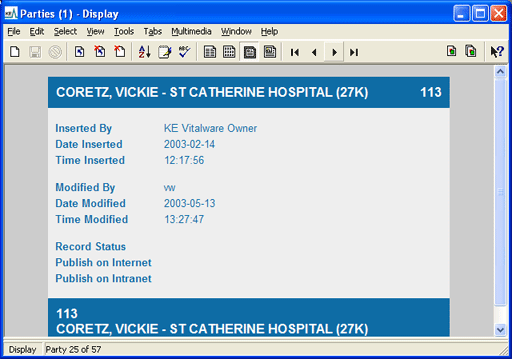
To select a different Page View to view a group of records:
- Select View>Page Settings>Choose Page from the Menu bar to display the Reports box:
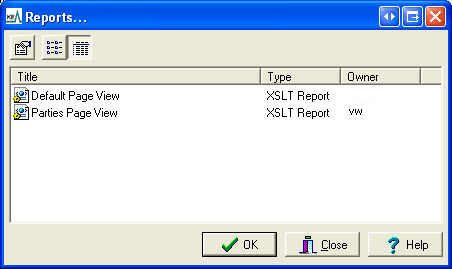
- Double-click the required Page View (in this case Parties Page View).
Note: The configuration of this simple example is demonstrated in How to configure and add a Page View.
- If you're not already in Page View, click
 in the Tool bar.
in the Tool bar.The records are displayed using the Page View: