Details about configuring
Enhanced support for languages, including right-to-left (RTL) languages, was introduced with
- English & English (US)
- Arabic
- Danish
- Dutch
- French & French (CA)
- German
- Greek
- Hebrew
- Italian
- Norwegian
- Polish
- Spanish
- Swedish
- Finnish
Switching between LTR and RTL languages is dynamic and does not require
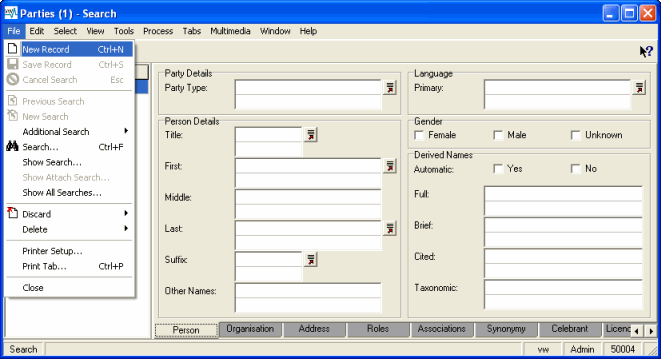
This image shows the same tab with Arabic selected:
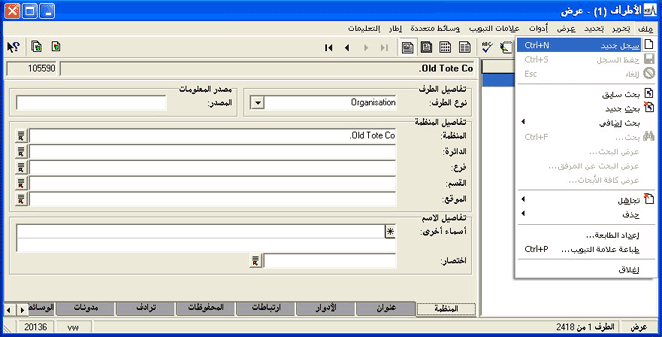
As you can see, the layout of the various controls is mirrored, even down to the module Title bar. Many of the images used in
All the data controls in
Note: It may be necessary to install additional fonts on your computer to ensure that all characters can be displayed. Windows 2000 and Windows XP, for example, require the installation of right-to-left language files in order for Arabic and Hebrew characters to be shown).
Windows configuration
In order to display RTL based characters correctly and to install the bidi algorithm used for data entry and display, it may be necessary to add RTL language files to your Windows installation. Details on how to install the RTL language files are given here.
Once the correct language files are installed, it may be necessary to configure Windows to allow data entry in multiple languages. This involves adding a keyboard layout for the language in which you wish to enter data. Details are given here.
